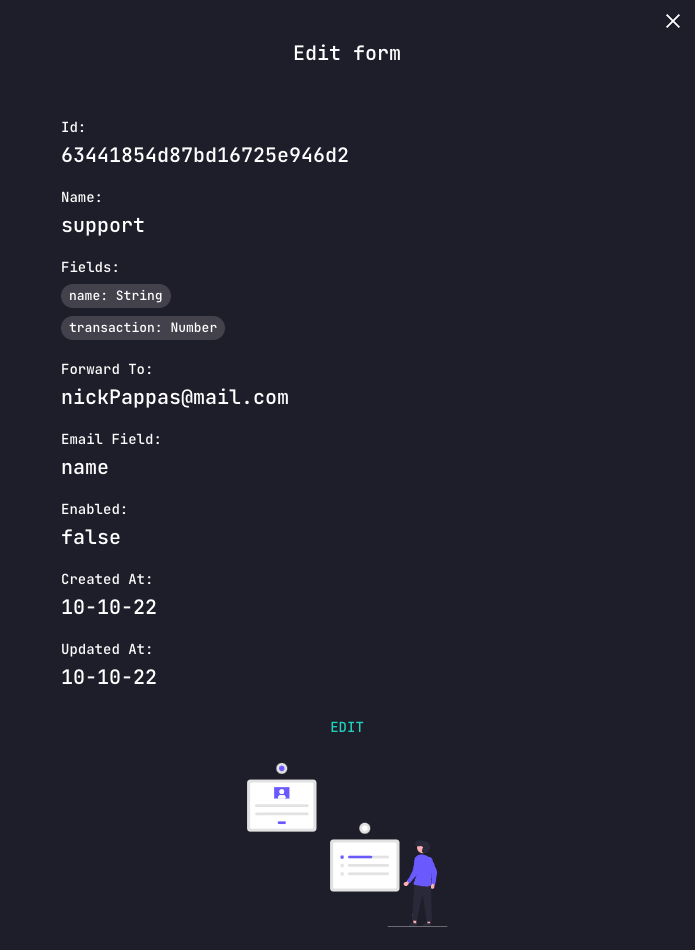Getting Started
Execution
- CLI
- Docker
# Select Forms and Email while configuring your modules
npx @conduitplatform/cli deploy --config
Prerequisites
# Set up the Container Network
docker network create conduit
# Start Redis
docker run -d --name conduit-redis \
--network-alias redis \
--network "conduit" \
-h conduit-redis \
-p 6379:6379 \
docker.io/library/redis:latest
# Start Conduit
docker run -d --name conduit-core \
--network-alias conduit \
--network "conduit" \
-h conduit-core \
-p 55152:55152 -p 3030:3030 -p 3031:3031 \
-e REDIS_HOST="conduit-redis" -e REDIS_PORT="6379" \
ghcr.io/conduitplatform/conduit:latest
# Start MongoDB
docker run -d --name conduit-mongo \
--network-alias mongo \
--network "conduit" \
-h conduit-mongo \
-p 27017:27017 \
docker.io/library/mongo:latest
# Start Database
docker run -d --name conduit-database \
--network-alias database \
--network "conduit" \
-h conduit-database \
-e REGISTER_NAME="true" -e CONDUIT_SERVER="conduit-core:55152" \
-e DB_TYPE="mongodb" \
-e DB_CONN_URI="mongodb://conduit-mongo:27017" \
ghcr.io/conduitplatform/database:latest
# Start Router
docker run -d --name conduit-router \
--network-alias router \
--network "conduit" \
-h conduit-router \
-p 3000:3000 -p 3001:3001 \
-e REGISTER_NAME="true" -e CONDUIT_SERVER="conduit-core:55152" \
ghcr.io/conduitplatform/router:latest
docker run -d --name conduit-forms \
--network-alias forms \
--network "conduit" \
-h conduit-forms \
-e REGISTER_NAME="true" -e CONDUIT_SERVER="conduit-core:55152" \
ghcr.io/conduitplatform/forms:latest
caution
Forms requires a running instance of the Email module.
This module won't activate fully until Email becomes available.
At this point, you should have a functional Forms instance.
You may now register forms through the Admin Panel.
Using the Admin Panel
Lets walk you through some examples on how to utilize the Forms module through Conduit's admin panel.
Start by launching the admin panel and navigating to the Forms page.
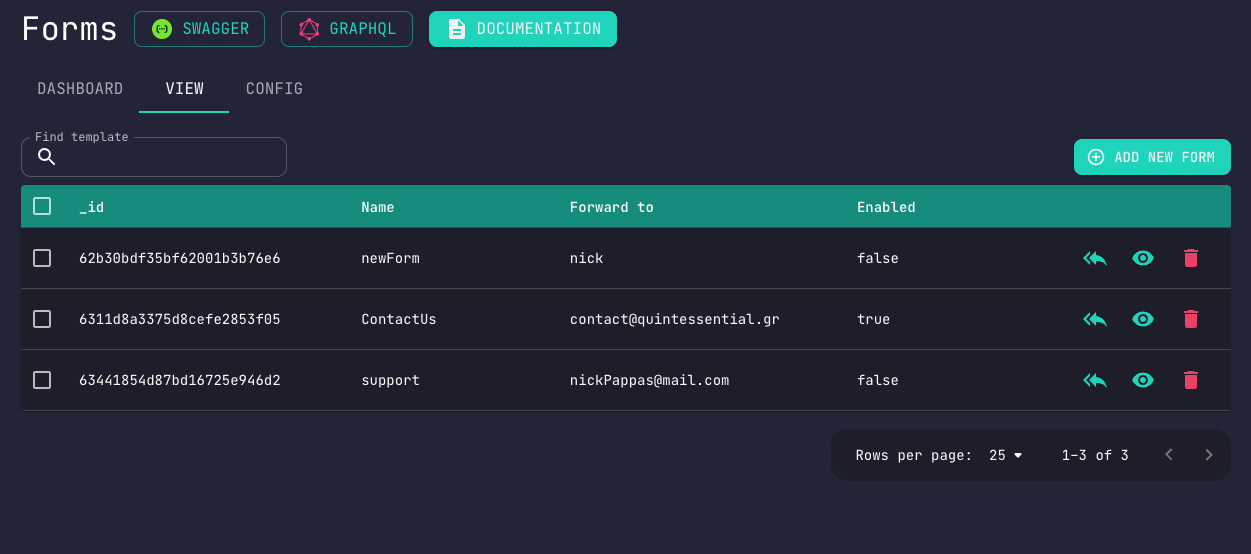
On the main screen, you can see a list view of all the available forms.
You may delete individual forms and view their submitted replies.
You can also view a form's specification and edit its fields.